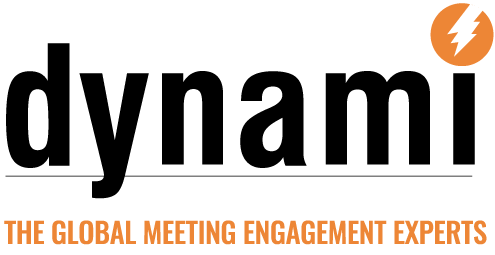According to Hamburg, Germany-based statista.com, a leading online portal for data, statistics, market research and biz-intel, there were five million downloadable apps available from the top-two providers as of this past March. Android apps lead the way with 2.8 million while Apple offers 2.2 million.
Within that total, it seems there are a semi-zillion productivity apps that promise to make us all superheroes in the workplace. Just when you think the app pipeline has been cranked to the max, a new and better app comes along.
So how do you sort through it all and find productivity apps that fit you best? Start with a handful of apps that rate 4-stars or higher from a reasonable number of reviews. Download ‘em, poke around the app itself, and test-drive it for a week and see if it’s something you’ll be comfortable with. If not, simply delete it and move on to the next.
In the Productivity section of Time magazine’s July 3, 2017 issue, writer Katie Van Syckle asked 10 corporate CEOs to reveal their favorite productivity app they believe makes them more efficient and effective in their jobs. Let’s look at five of them …
WORKFLOWY (that’s not a typo)
Basically, Workflowy is a powerful but easy-to-use note-taking and list-making app. Among those features that make it so robust are infinitely nested lists and the ability to zoom in on sub-lists, auto-synchronization between your computer and your smart devices, and that oh-so-satisfying ability to mark tasks as completed. The online app description says Workflowy is “like a notepad with superpowers”.
Lending Club CEO Scott Sanborn says, “Workflowy is my go-to and I can keep track of specific things I want to cover with each person (in his twice-daily ‘open-door’ blocks of time). With Workflowy, I can make whatever list I want – long or short – and it’s organizing my brain seamlessly across all my devices.”
Trello is a combo list-making / project-management app that helps you get your arms around all the demands in your life – managing your team, building a work/home to-do list, or storing a document you’re working on. By consolidating activities on Trello, you can quickly scan the landscape of your life and know everything that’s going on. Among the features are the ability to create boards (solo or collaborative by invitation to others); assign tasks and provide feedback; attach files, photos or videos; and auto-sync across all devices. If Workflowy doesn’t float your boat, Trello might be a better apption, er, option.
Ava CEO Lea von Bidder says, “It’s nothing more than a typical Post-It wall in an app format. It requires a bit of a set-up time. I organized mine along the days of the week. I never forget deadlines anymore and I have less weight to carry around.”
An email management app, Boomerang allows you to pen emails and save them to be sent at a later time or date. Simply click the “Send Later” button. Boomerang comprehends simple language such as “send next Tuesday” and will put your to-be-sent missive in a delivery queue. It also reminds you if you don’t receive a response to your message and allows you to temporarily archive an email you’ve received and indicate when you’d like to re-receive that message. Great for organizing “priority” and “burning-priority” emails.
Coolhaus Ice Cream CEO says, “It’s also good to use for East Coast correspondence where I want an email to be received at a more strategic time if I’m getting to it late in the day, Pacific-time.”
Maybe not the cleverest name for a productivity app but it scores points for being straight-forward and to-the-point which is a workplace asset, for sure. Productive’s allure is its ability to set and track goals at home and/or at work. It has a clean and simple user-interface that helps you build a daily routine of personal and biz-based habits that keep you on track for achieving goals – be it physical exercise or motivating your team. You can schedule habits for any time of the day, set smart reminders throughout the day, and analyze progress. It’s also available as an Apple Watch app.
Says Firebrand Group CEO Jeremy Goldeman, “One of the best things about Productive is that it allows me to mix personal and professional goals and, as any busy person know, the two wind up overlapping quite a bit.”
Check it out, it’s habit-forming. (Nyuk, nyuk, nyuk …)
If focus and concentration in a busy, noisy environment is a challenge for you, Simply Noise is ready to come to the rescue. Plug in your earbuds and fire up the app to hear high-fidelity white, pink and brown noise samples that help block out audio distractions, annoying overhead Muzak tunes, and nearby “decibel-ly challenged” people on your flight, at the corner coffee shop, or when you’re out and about and need to maintain your train-of-thought. It also helps offset the ringing of Tinnitus and can be used as a sleep aid at home. It’s noise-cancelling without the bulky headphones. “I feel like I’m at home in my head so that I can get work done,” says Groupmuse CEO Sam Bodkin.
And for the record, “white noise” is noise containing many frequencies of equal intensities; “pink noise” is random noise having equal energy per octave, and having more low-frequency components than “white noise”; and “brown noise” (also known as “Brownian noise” or “red noise”) is made up of even lower frequencies than “pink noise”. Think thumping bass notes coming from the kid’s car next to you at the stoplight.
Five productivity apps for you to check out … only 4,999,995 to go! What apps do you find particularly helpful when it comes to boosting productivity and workplace efficiencies? Weight in because we’d love to hear from you.
CONCLUSION
With more and more productivity apps being released each day, it’s important to test-drive those apps that will make you more productive and efficient. Here are five to start with …
Cheers,